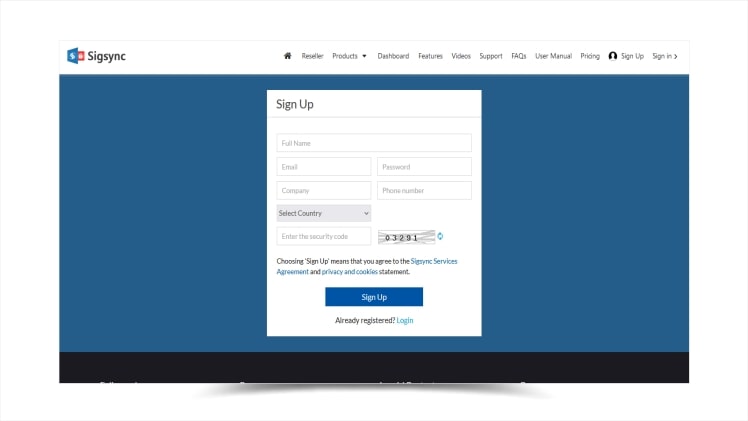Table of Contents
Introduction
Login and First Steps
System Requirements
How to start using Sigsync?
- Dashboard
- Adding an Office 365 tenant
- Adding admins
- Managing tenants and Signature modes
- Free Signature templates
- Signature Editor
- Analytics and one-click surveys
- Adding Social media icons
- Signature Rules and conditions
How to add email signatures?
- Server side signatures
- Installing Sigsync Signatures Outlook Add-in
- Signature Preview
Sigsync Free Signature Design Feature
Free Customer Support and live Demo
Pricing plans
Review conclusion
Introduction
Email signatures are more than just a final sign-off. Previously, senders would simply write their names at the end of each email, followed by phrases like Regards, Thanks, and so on. Email signatures, on the other hand, have evolved into a full-fledged niche in their own right. Each user can have their own email signature, whether they are an individual or a group. It is now possible to assign a different signature to the first message sent to a recipient, as well as a different signature to any subsequent emails sent to that recipient. You can also use keyword phrases from the message’s subject or content to personalize your signature. Certain phrases will be removed from outbound emails in such cases, and a unique signature will be used in place of the keyword. Unlike the older plain-text-based signatures, email signatures now support rich HTML elements such as banners, hyperlinks, social media elements, analytics, and much more. Email signatures are virtual business cards that can be used for brand marketing, product promotion, campaign management, marketing improvement, and other purposes. Now that we understand what an email signature is and how it is used, let’s take a look at Sigsync, a professional Office 365 email signature software. Continue reading for a comprehensive review of this product.
Login and First Steps
We begin the review with the login process and the first steps to getting started with Sigsync.
Step 1: The login process is pretty simple. Visit the official homepage https://www.sigsync.com and you are greeted with a fresh and clean looking interface. Click the Sign Up link at the top if you do not have an account as shown.
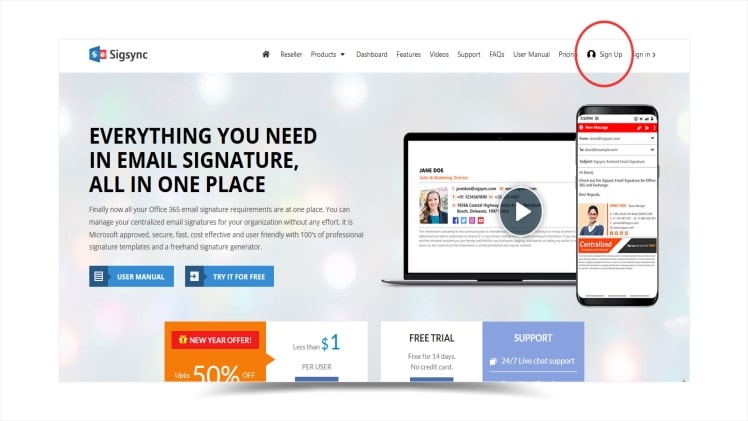
Step 2: In the next screen, you will be presented with the actual login interface. Here you are presented with two options. The option on the right is where you login with your Office 365 account. If you do not have an Office 365 account, we advise you to create a trial one for testing purposes and Sign Up using this account. In case you want to bypass this method, you can directly login via the Sigsync login method with an email address and user-name of your choice. To create a new Sigsync account click the link New user?Start here where you will be taken to the Sign Up screen. Fill in all the details and click Sign Up to create a new Sigsync account. Setting up an account and logging in is fairly easy and we absolutely had no difficulties with it.
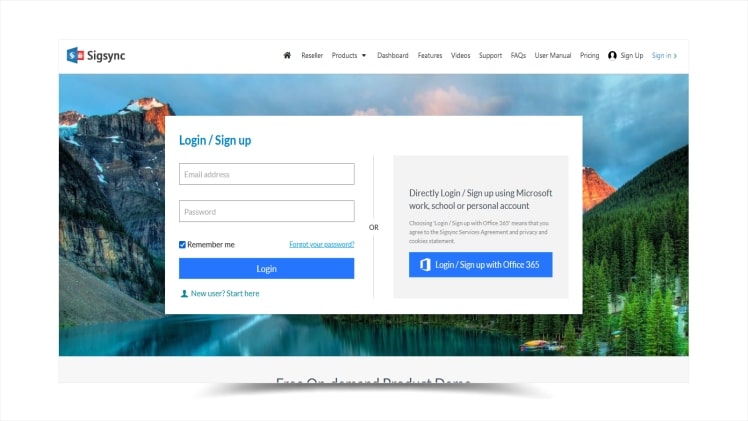
System Requirements
Following that, we’ll look at the system requirements. It’s worth noting that Sigsync has the fewest system requirements. This is because, unlike other services, it can be accessed using any modern web browser and does not require any desktop installations. This makes it very adaptable for use on your smartphone, desktop, IPad, iMac, and other devices that support a web-enabled modern browser. Furthermore, if you want to add signatures on the fly, you only need to install the Sigsync Signatures Add-in in your desktop Outlook client. This is a significant advantage given its ease of use and versatility on various devices.
How to start using Sigsync?
In this section, we go through the different steps of configuring email signatures
a. Dashboard
After logging in, you will be taken to Sigsync’s Dashboard. It has a simple and clean interface with a variety of options. There is an option to add new tenants in the bottom right corner. There are two options in the top right corner: Add Admin and Add Customers. The Add Customers option is only available for reseller accounts. We will proceed with the addition of a tenant.
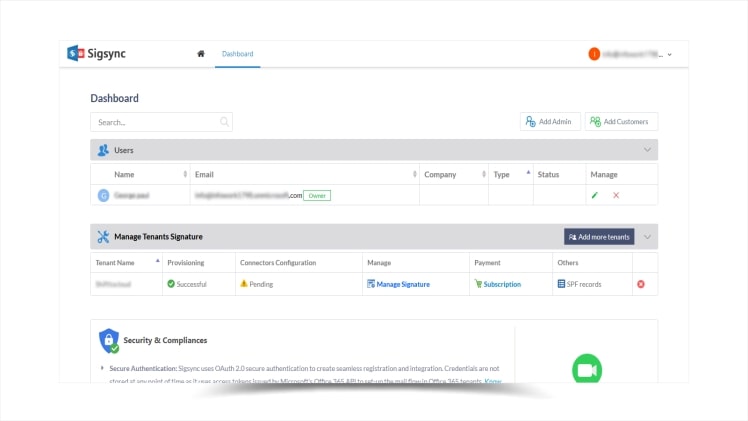
b. Adding an Office 365 tenant
Click Add Tenants and Manage Its Signature to add a tenant. From the Office 365 login screen, you will be directed to a page where you can authenticate your tenant. After you’ve authenticated, choose a server that’s close to your location. This process takes a few minutes, and once completed, the tenant will be neatly listed in the Dashboard page under Manage Tenant Signatures, as shown. We found adding the tenant and the initial configuration to be relatively simple and error-free. Visit now online animixplay best website.
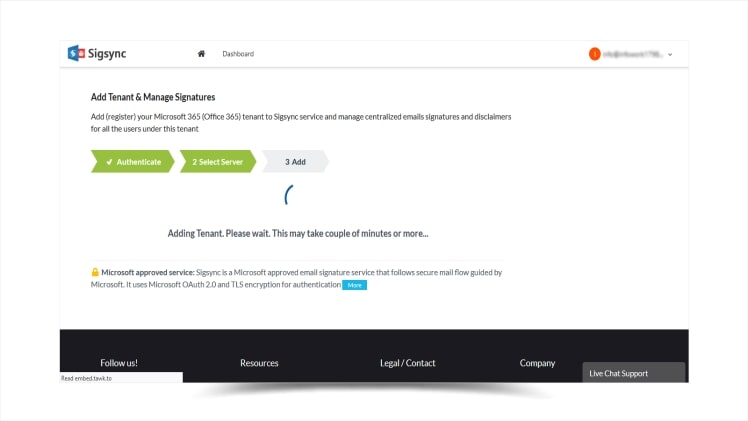
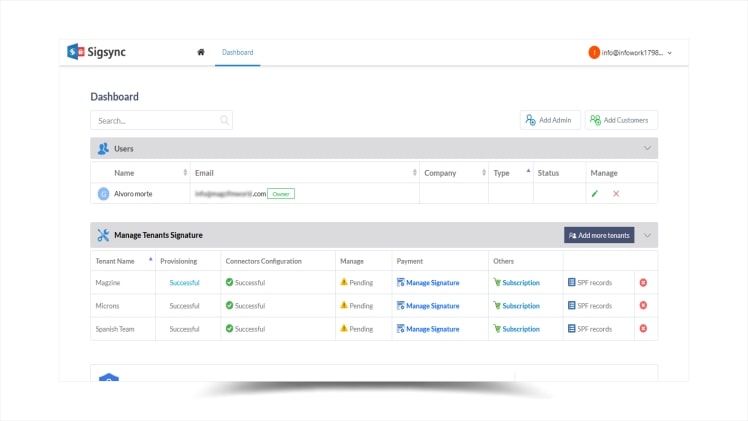
c. Adding admins
If you want to add an Admin to manage your signatures, go to the top right corner and click the Add Admin button. Fill out the various fields, and you’ll be able to add an admin user to the account.
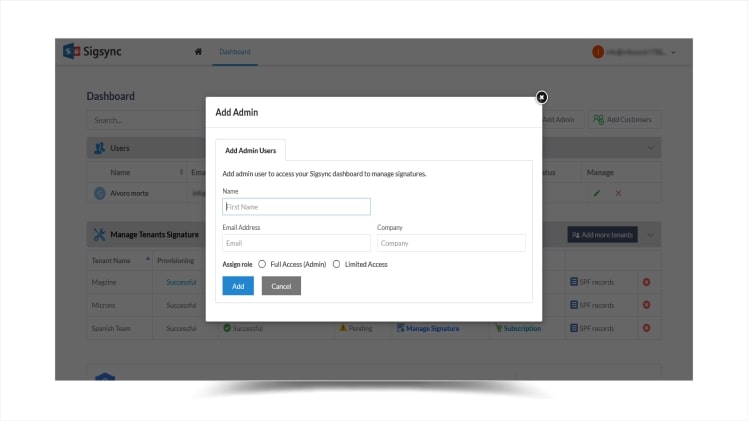
d. Managing tenants and Signature Modes
To manage your tenants and begin adding signatures to them, go to the Dashboard page and click the Manage Signature link for the tenant. You will be taken to a page where you can configure signatures in three ways: server side signatures, client side signatures, and mixed mode signatures. To summarize, server side signatures add signatures on the server side by routing them through secure Sigsync Azure servers, whereas client side signatures add on-the-fly signatures on Outlook client and require the installation of the Sigsync Signatures Add-in. The mixed mode combines the previous two modes. If you want to add tenant-specific admin, go to the Preferences section in the left menu. We found the overall process of managing and configuring the various signature modes to be simple, with step-by-step instructions provided at each stage. Even inexperienced users should have no trouble with this.
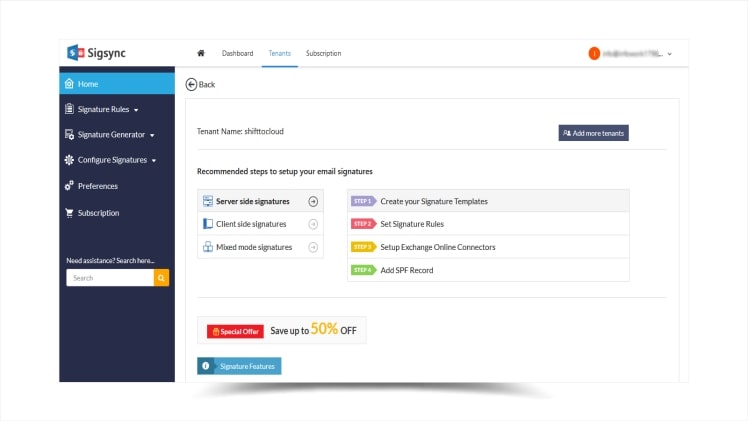
e. Free Signature templates
The next feature is Sigsync’s full-featured free template gallery, which includes a plethora of templates for every occasion. It even supports dark mode templates and has a variety of professional designs that you can click and start customizing on the fly, which really impressed us. If you are in a hurry to configure the signatures, this makes the job very simple and quick.
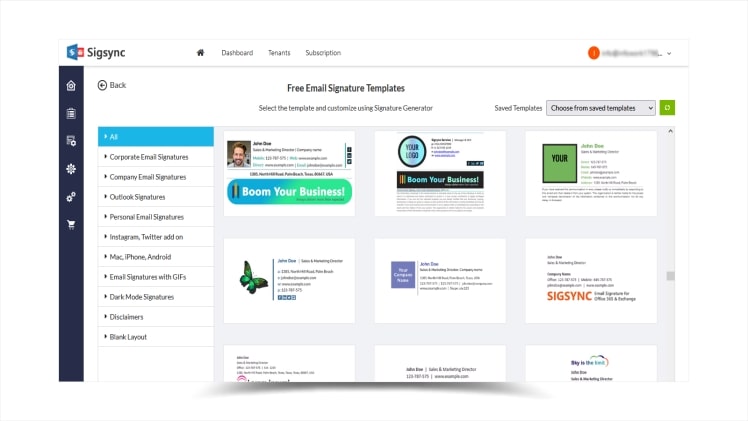
f. Signature Editor
We definitely give Sigsync’s full-featured signature editor or generator a big thumbs up. It includes nearly every component of a full-fledged design software for creating your signature from scratch. We tried it and it took us about 40-45 minutes to create the perfect signature of our choice (without using any predefined templates). If you require additional assistance, there is a search bar at the bottom left that will provide you with step-by-step screenshots. Sigsync also has another useful feature that allows you to import HTML code into the generator and begin editing it right away. Given all of these factors, the editor is deserving of a five-star rating.
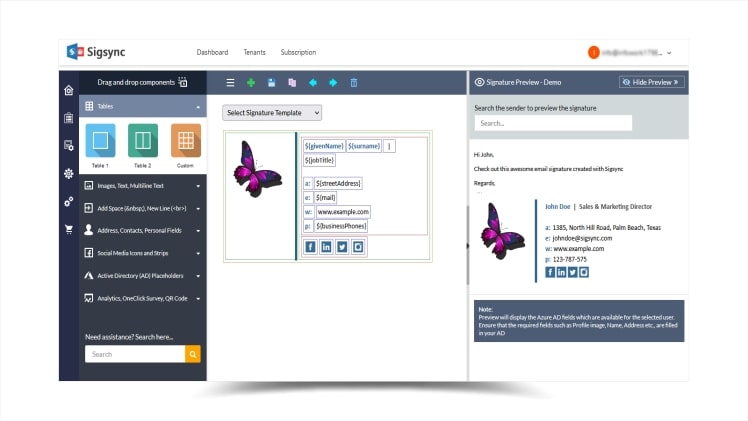
g. Analytics and one-click surveys
In the Signature Editor interface, there is an option to add Analytics and One-click customer feedback surveys. Sigsync supports Google Analytics, Mamato and Woopra. You can integrate Sigsync with One-Click surveys from Hively and CrewHu. These signature components are very useful in marketing campaigns, getting real-time feedback from customers and tracking user interaction. It is easy to set up and configure with Sigsync user manual guides that are well illustrated.
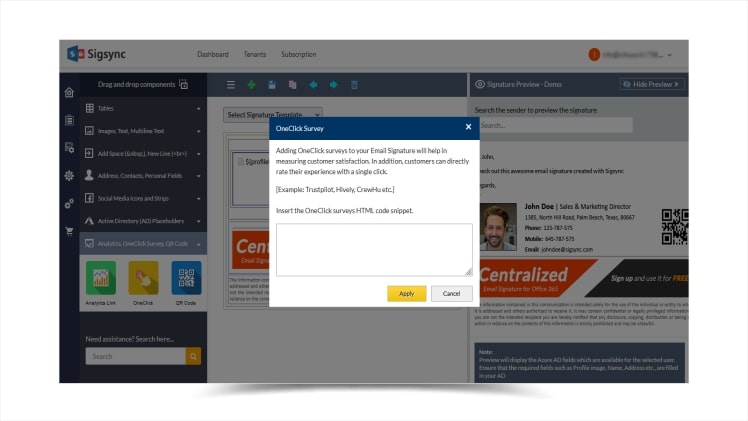
h. Adding Social media icons
Email signatures have become advanced in recent times, thanks to the social media buttons such as Facebook, Whatsapp, Twitter, Instagram and much more. These social media links help you to promote your product launches, campaigns, upcoming webinars or a recent anniversary or celebrations. Sigsync excellently allows you to integrate these buttons in your signature. There are individual icons you can customize per drag and drop or a complete strip. We really fell in love with this feature much like any others.
i. Signature Rules and Conditions
We must not overlook Sigsync Signature Rules, as they are at the heart of the entire signature decision. After designing your signature, the next step is to decide and condition it according to your needs. For example, Sigsync allows you to include signatures only for specific Senders and Recipients. There are numerous other Rules that you can mix and match to include signatures for various occasions and people. The Rule Execution Flow lets you prioritize rules based on how they should be sent. If the HR department must receive signatures before the IT department, this can be specified in the execution flow. The Scheduler allows you to include signatures for specific seasons, occasions or time intervals. This feature makes it very popular during peak holiday seasons such as Black Friday, Christmas, New Year, Easter among others. Sigsync’s rule based signature makes it possible to centralize and customize signatures giving complete control in your hand.
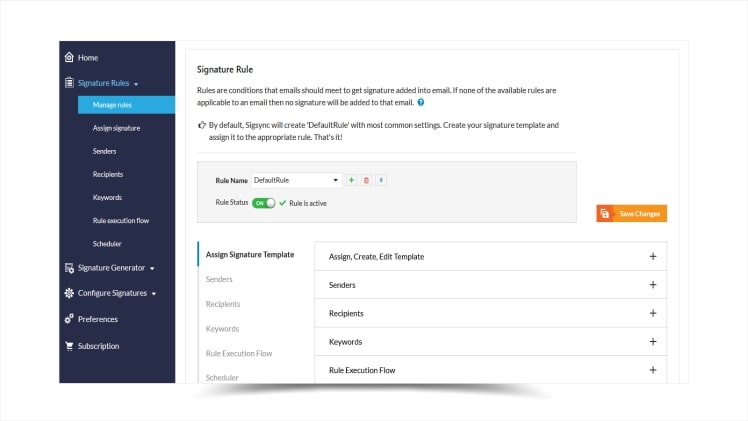
How to add email signatures?
a. Server side signatures
The server side signatures include signatures on the server after you have composed and sent the email. It necessitates the configuration of Sigsync connectors, and if you want to Preview the signature, you can install the Sigsync Signatures Outlook Add-in.
b. Installing Sigsync Signatures Outlook Add-in
If you would like to use Sigsync signatures on the client side and change it in real time as and when you compose the email, you need to install the Signature Add-in.
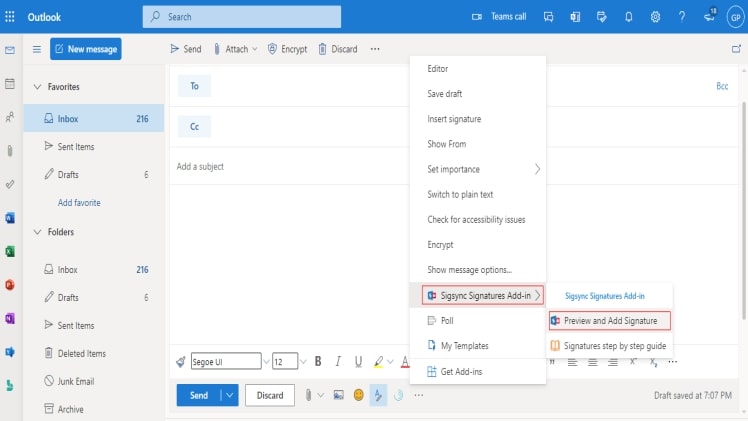
c. Signature Preview
You can preview the signature in real time in the signature editor window. If you want to set the signature to ‘Preview only’ mode while composing emails for some reason, you can do so in the Preferences section. This allows your organization’s employees to only preview the signature without being able to edit or change it. We found this customization option to be very useful in the event that someone wants to keep the signature design consistent.
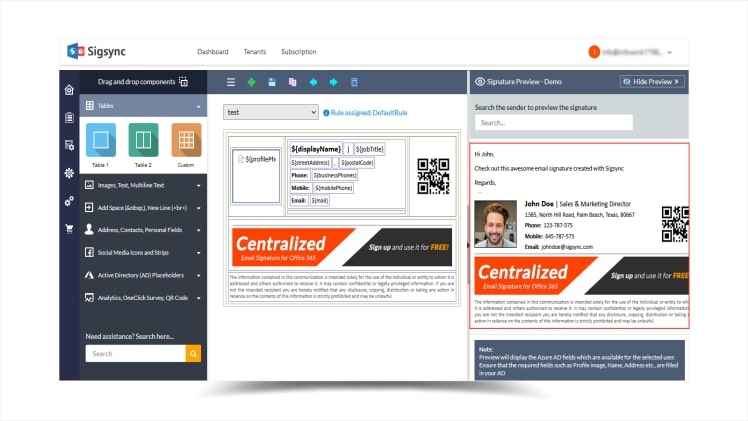
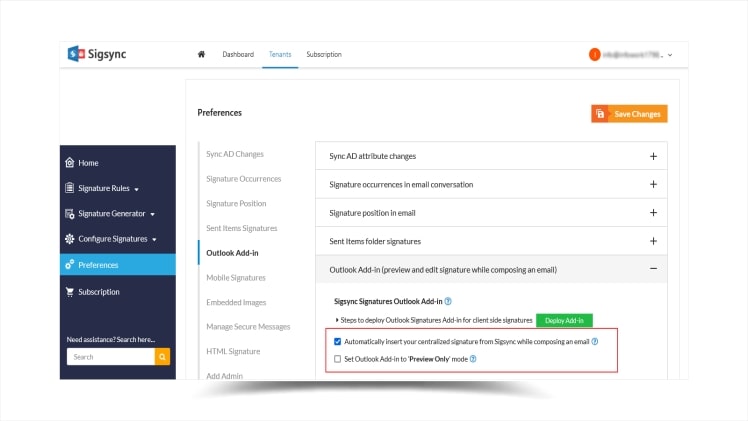
Sigsync Free Signature Design Feature
The free signature design feature in Sigsync is something that many other reputable signature services do not offer. Yes, if you’re having trouble designing your own signature or need a quick signature design for a special occasion, you can contact Sigsync’s expert signature design team to get a customized signature of your choice. This feature is completely free and deserves another thumbs up from us.
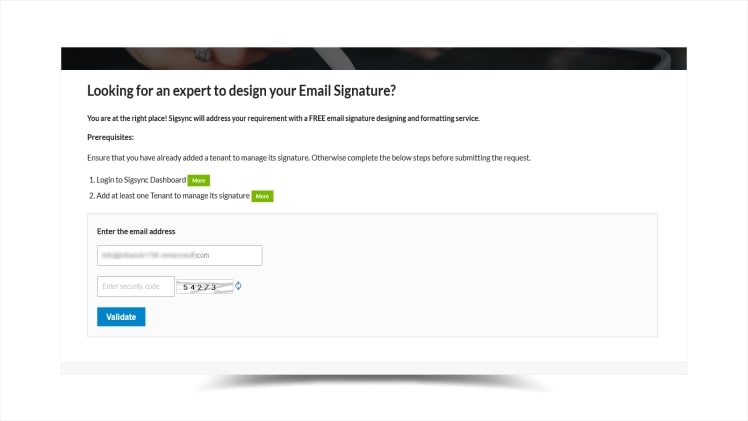
Free Customer Support and live Demo
Sigsync offers free customer support 24 hours a day, seven days a week to resolve any issues, answer any questions, and hear any feedback. The live chat window is the best way to contact them. We contacted them about the free live demo, and their response was prompt, friendly, and warm. If you’re having trouble grasping the fundamentals of Sigsync, we strongly advise you to request a free live demo in which an expert representative walks you through the entire product, from the service to initial configuration to adding signatures. We must say that the session was both interactive and informative. How can you know best online technorati website, and more segfault great website
Pricing plans
When compared to other similar signature services on the market, Sigsync has one of the most affordable and excellent pricing plans. The pricing is determined by the number of users who use the service, not by the number of emails sent from a user’s account. The monthly cost for 100 mailboxes is $90, which works out to 0.9$ per mailbox, making it extremely affordable for the outstanding features that Sigsync provides. The yearly plans include a one-month free subscription upon purchase. The pricing plans are also fully customizable (they can be upgraded or downgraded) and can be altered to meet your needs. There is also a 14-day free trial where you can test all of the features. There are additional discounts available if you are a non-profit organization. We can say right away that there is nothing to complain about in terms of pricing.
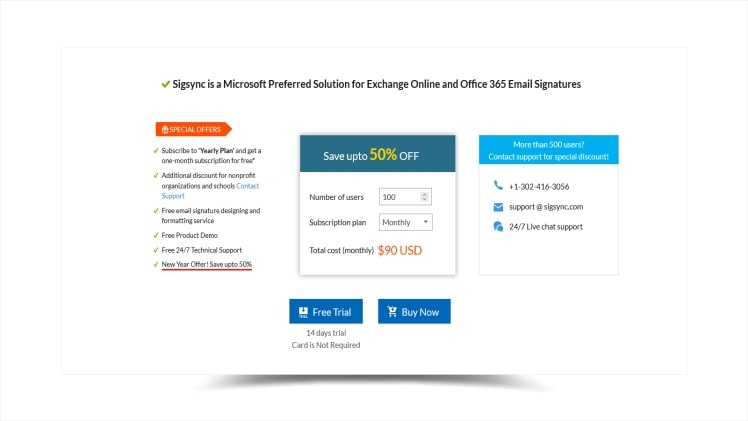
Review conclusion
We put Sigsync email signature software through its paces and found it to be extremely cost-effective for all of the features it offers. It has a beautiful interface with a clean dashboard and a full-fledged signature editor with over 100 free templates. It is possible to create an infinite number of combinations and send different signatures using Sigsync’s rules and conditions. Signature modes in Sigsync are also quite versatile, allowing you to be the master and decide how you want to attach signatures. The free and bonus features of Sigsync include free signature design for any occasion, a free live demo, and expert 24/7 technical support. The pricing plans are reasonable for any user, making it the best HTML email signature for Office 365 deserving of 5 stars with no qualms.
Click Here: hammburg
For More Information: m4mlmsoftware
Find Here: feedsportal